Support: Add Discrimination
Create your Health RecordsAdd Discrimination
Record any instances of discrimination that you face, due to your medical choices.
- From Manage Health Records, click the Discrimination link to go to the Discrimination summary box
- Click the blue Add Discrimination link to be taken to the Discrimination form
- Click the green Add button to be taken to the Discrimination form
Discrimination summary
This is where you will see a summary of all your logged discrimination incidents.
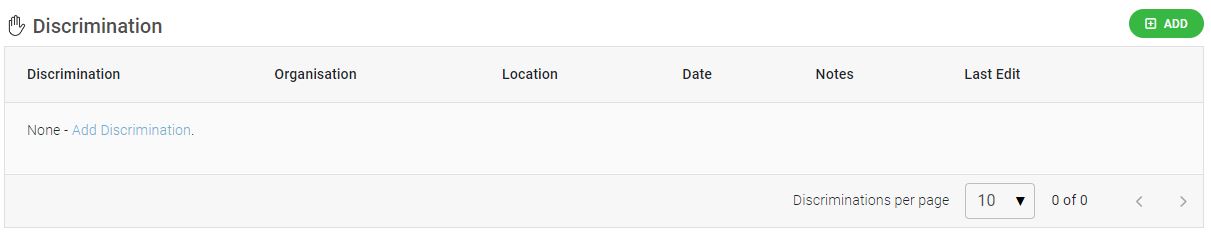
Add Discrimination
Mandatory fields are marked with a * and you will not be able to save the form without first completing them.
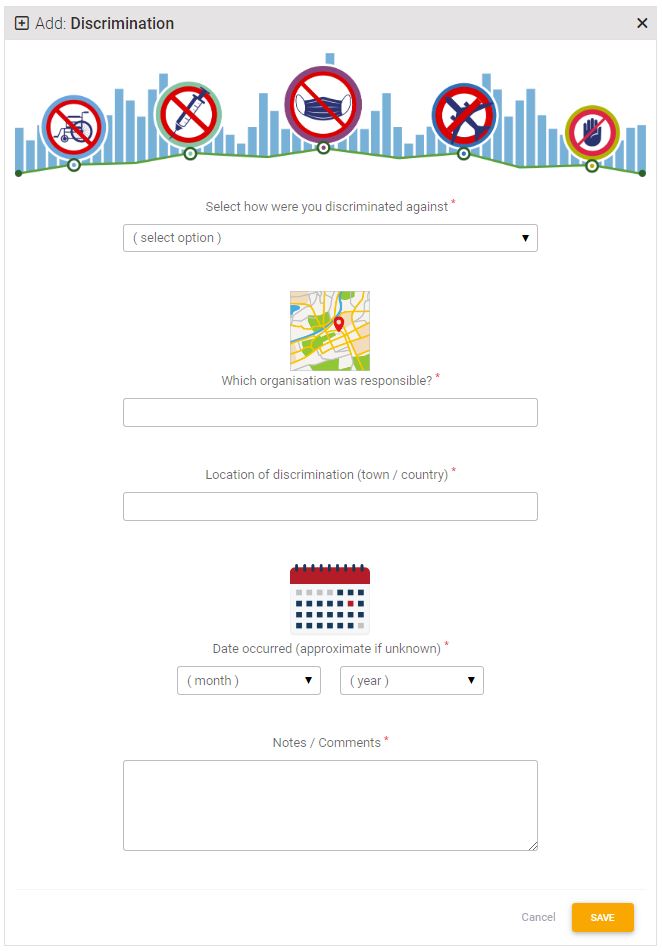
- Select how you were discriminated against from the drop down list
- Add the name of the organisation who discriminated against you
- Enter the location
- Select the month and year of the discrimination
- Use the notes box to add any details you wish to record.
Press the orange SAVE button to save your changes.
Delete discrimination
The only reason to delete an allergy is if you added it in error.
- Select the DELETE icon to delete the record.
